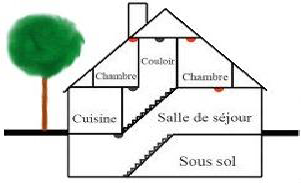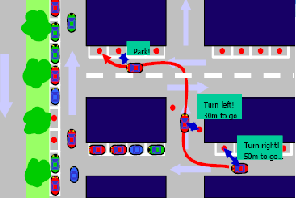Avrora
AvroraZ
AZEM
Step
0
AZEM is implemented in Java, and therefore it requires that you
have a functional Java Virtual Machine installed. Once the JVM is
installed and you are able to run java at the command line,
you're ready to continue to the next step.
Freely available Java Virtual Machine implementations are available from Sun Microsystems.
See http://java.sun.com to download the Sun Java implementation for your platform.
Freely available Java Virtual Machine implementations are available from Sun Microsystems.
See http://java.sun.com to download the Sun Java implementation for your platform.
The Java platform allows applications to be bundled into
compressed archives called JARs that require minimal effort to
download and use. Applications can be run directly from a JAR
file, requiring no compilation, installation, or configuration
steps. So, you need to download the
latest JAR archive release.
See Download AZEM.jar to download the latest JAR archive release.
See Download AZEM.jar to download the latest JAR archive release.
1. Open the .bashrc file (a hidden file in your home directory). You can use the gedit command.
2. At the bottom of your file, add the following code:
2. At the bottom of your file, add the following code:
- export CLASSPATH=path_of_the_jar_file/tinyos.jar:$CLASSPATH:path_of_the_AZEM_jar_file/
- export JAVA_HOME=path_of_the_jdk/
Step
3
AZEM is based on a command-line interface. To run AZEM, you need only run the java command and use the -jar option to specify the location of the AZEM JAR file.
1. Open a terminal
2. Move to the location of the jar file
3. java -jar AZEM.jar
1. Open a terminal
2. Move to the location of the jar file
3. java -jar AZEM.jar